Top 8 Best Chrome and Edge Tab Manager Extensions to Boost Productivity in 2024

Here are the Top 8 Best Chrome and Edge Tab Manager Extensions to Boost Productivity
1. Letmefix Browser
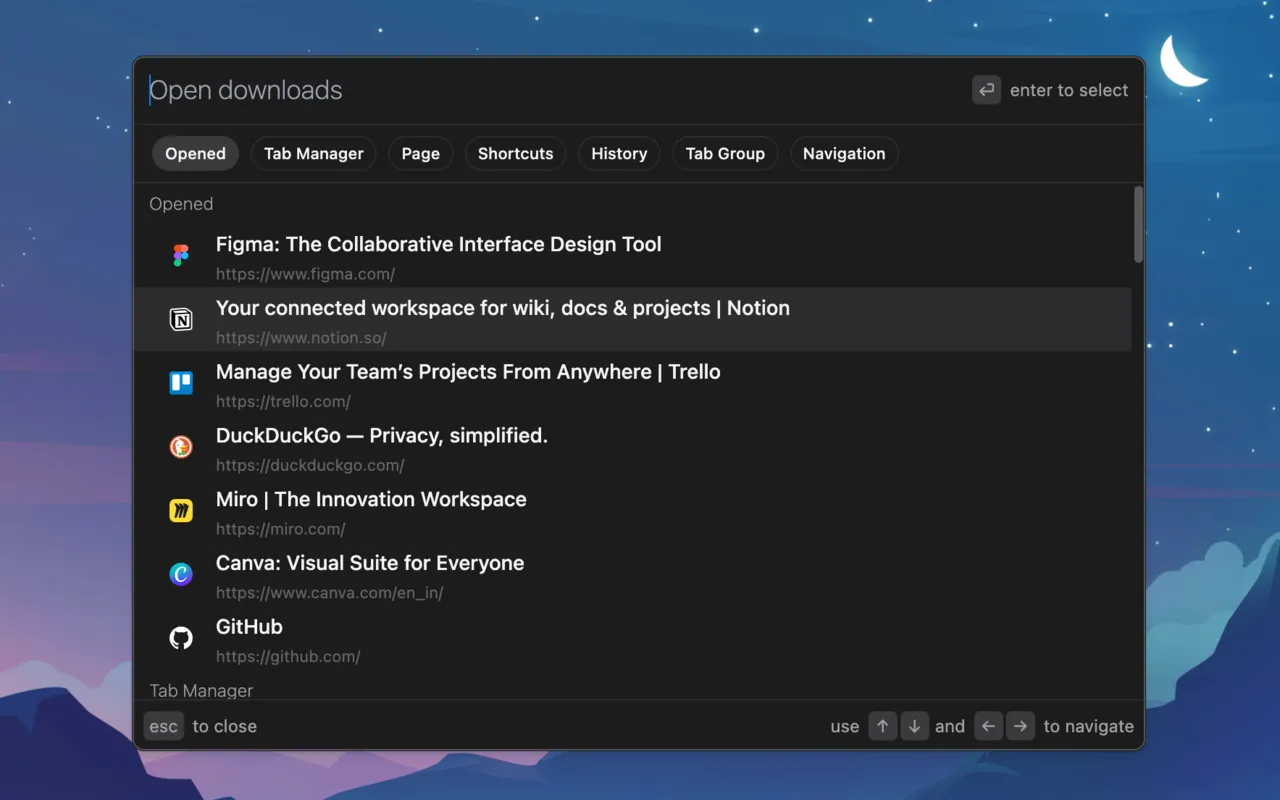
Best for: Tab Management, Streamlined Browsing and Productivity
Letmefix Browser is an all-in-one tab manager designed for productivity and privacy. It offers a command-line interface for easy tab switching, history search, bookmark management, and advanced tab grouping.
Letmefix Browser offers a Spotlight-style search interface that allows users to quickly find and switch between tabs, bookmarks, and history.
Key Features:
- Quick search & tab switch for seamless navigation.
- Indexed URLs for fast access to your most visited sites.
- Shortcuts to essential student tools like Notion and Google Workspace.
- Simple tab management, with options to refresh or duplicate tabs.
- Spotlight-style interface to search across tabs, bookmarks, and history effortlessly.
2. Workona
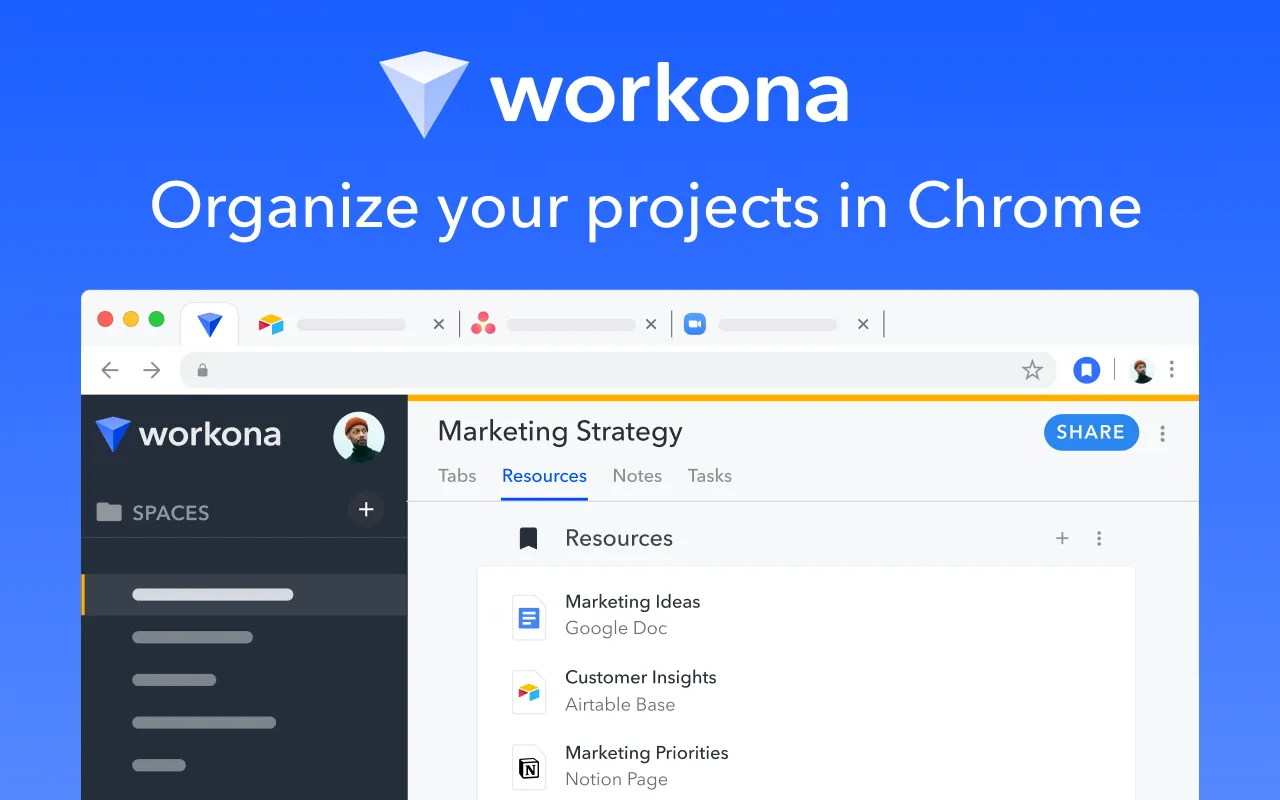
Workona is tailored for professionals juggling various projects, helping you organize your tabs into “spaces” based on projects or contexts. The tool auto-saves sessions and synchronizes tabs across devices. For users handling many open tabs across different tasks, Workona’s advanced tab suspension and session management capabilities make it one of the best tools to restore tabs in case of crashes
Key Features:
- Spaces for projects: Organize tabs by project or context.
- Session restore and cloud backup: Auto-save all tabs for seamless restoration.
- Tab suspension: Keep your browser running fast by suspending unused tabs.
3. OneTab

OneTab is a simple yet highly effective extension that converts all your open tabs into a single list. This saves memory and declutters your workspace without closing essential tabs permanently. When needed, you can restore tabs individually or all at once
Key Features:
- Memory saving: Reduces memory load by converting open tabs into a list.
- Single-click restore: Easily restore all your tabs with a click.
4. Tab Manager Plus
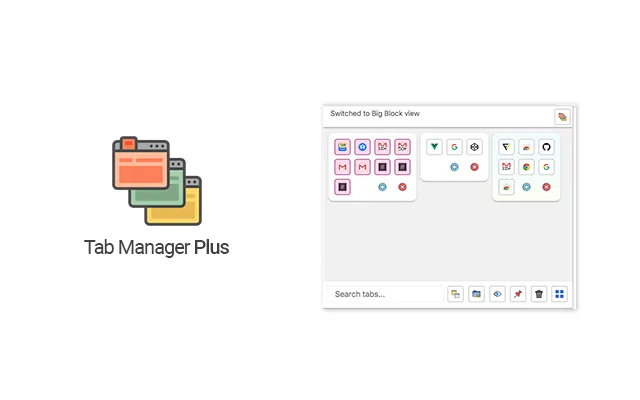
If you’re someone who always has a lot of open tabs, Tab Manager Plus provides a grid view of your tabs, allowing you to quickly switch, group, or close them in bulk. This tool offers an easy visual interface to stay organized without slowing down your browser
Key Features:
- Grid view: Provides a quick snapshot of all open tabs across windows.
- Easy tab grouping: Drag and drop tabs into groups to declutter your workspace.
5. Toby
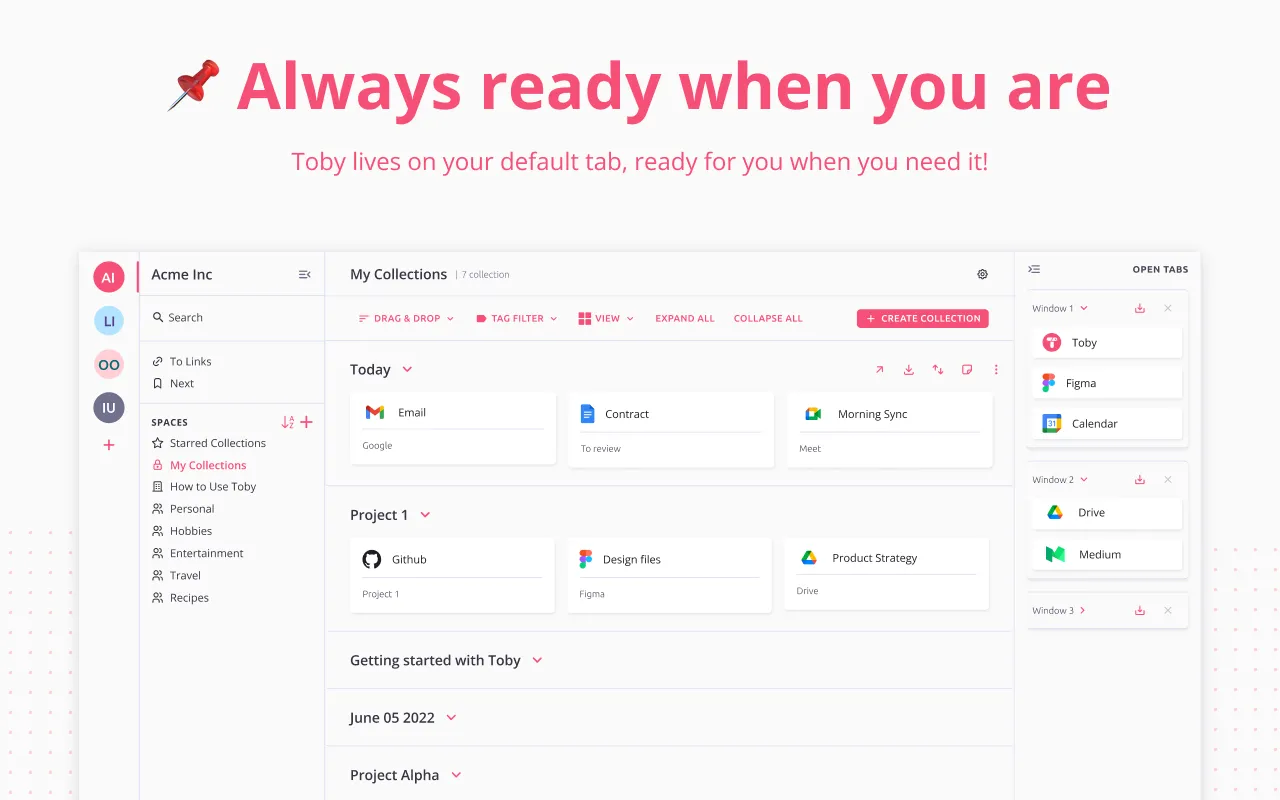
Toby offers a unique take on tab management by letting you save and categorize tabs into collections. It is particularly useful for users who need to manage research or projects, allowing them to save entire tab groups and access them later. Toby makes it easy to restore saved collections with one click
Key Features:
- Tab collections: Save related tabs into organized collections for easy access later.
- Cross-device sync: Sync saved collections across all devices.
6. The Great Suspender
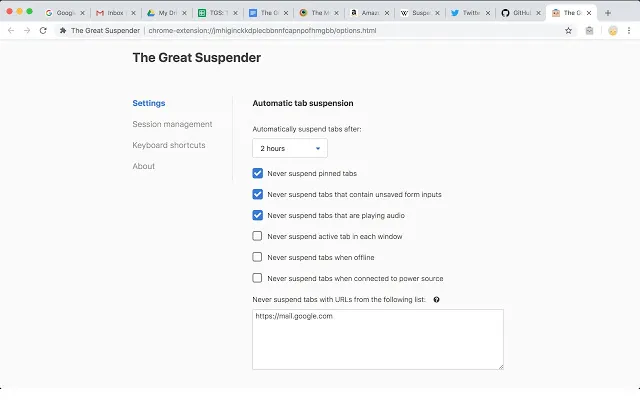
Browsers are notorious for consuming memory, especially when dealing with many open tabs. The Great Suspender tackles this by automatically suspending tabs that haven’t been used for a while. This results in a smoother browsing experience, especially for users working with limited system resources
Key Features:
- Automatic suspension: Suspend inactive tabs to reduce memory usage.
- Quick reload: Reload suspended tabs instantly without loss of data.
7. Cluster
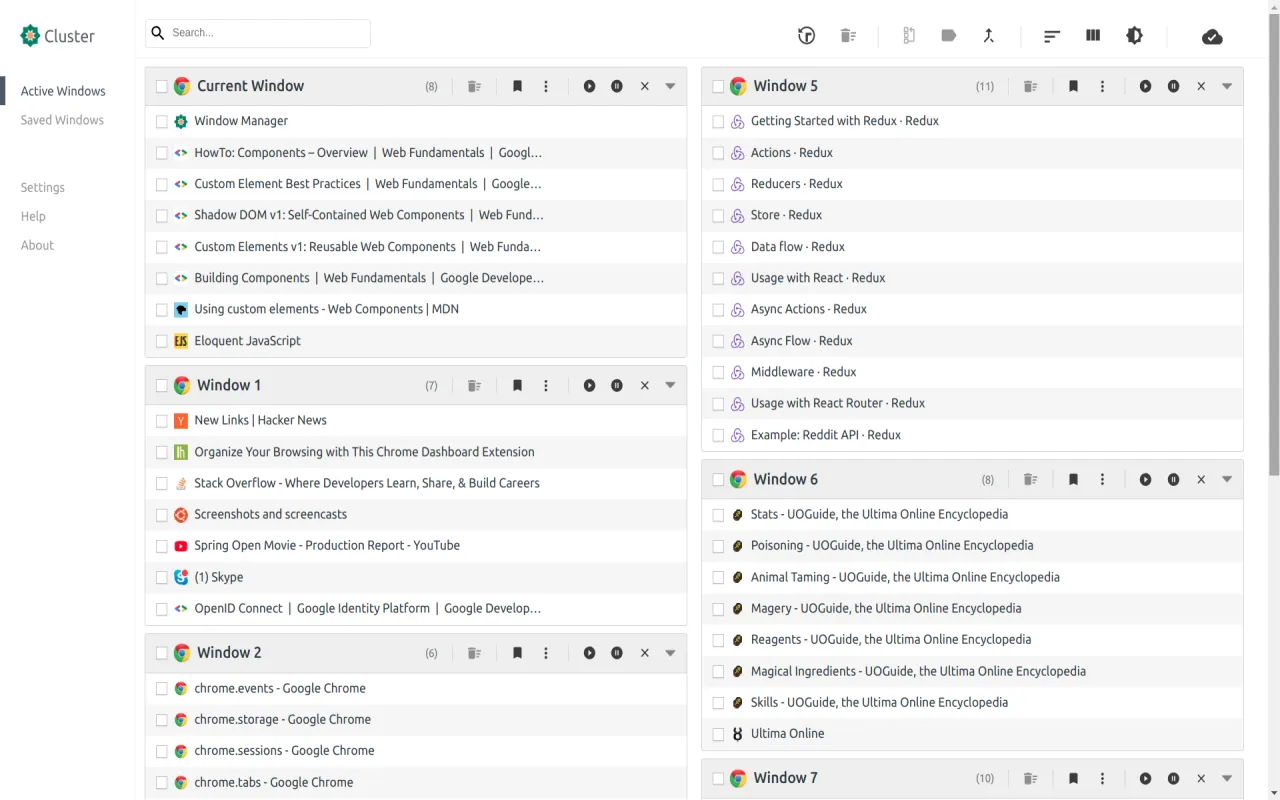
Cluster is designed for users who want a more advanced solution for managing their browser tabs. It allows you to group, close, or move multiple tabs across different windows, providing a high degree of control. Cluster is ideal for power users who require advanced tab management features
Key Features:
- Multi-window management: Handle tabs across multiple windows with ease.
- Bulk tab actions: Close, move, or group tabs in bulk for efficient management.
7. Session Buddy
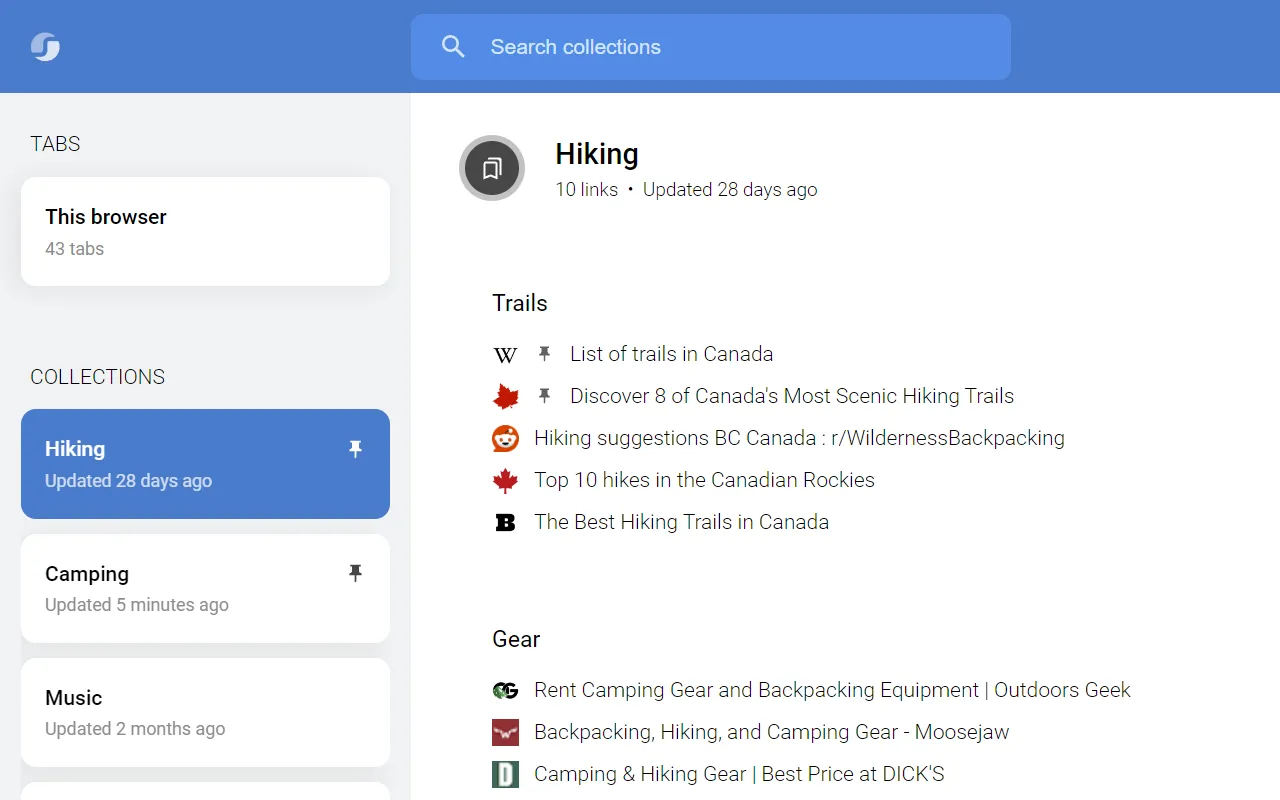
Session Buddy provides advanced session management, enabling you to save and restore entire browsing sessions. This extension is essential for users who work with a large number of tabs and need to ensure no loss of data in case of crashes
Key Features:
- Session restore: Recover tabs in case of browser crashes.
- Session organization: Save sessions for later access.
Conclusion
In a world where tab overload is common, using the right tab manager can significantly enhance productivity. Whether it’s Letmefix’s Spotlight-style search approach, Workona’s project-based organization, or the simplicity of OneTab, there’s an extension for every type of user. These tools offer diverse features like session saving, AI-driven tab management, and memory optimization, catering to both casual and power users.
Optimizing your browser setup with these extensions will help you save time, manage resources efficiently, and stay organized. Download the extension that suits your workflow and transform your browsing experience today!